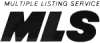Mobile phones have become a way of life and in many households are now the main sources of communication. As the use of these devices increase, so do the thefts. The rising increase in stolen phones is because of the vital data we now store on them.
For example, at one time use of a cellular phone was only for direct communication with another party. Now you can use your mobile phone to store personal details, keep all your contact information, access your bank account, shop online, play games, and more. If someone has access to your mobile phone, it can lead to identity theft, financial loss, and personal danger. It is important for users to take precautions to avoid these common issues today.
Do you know where your mobile phone is? Would you leave your wallet out unattended where thieves can easily pick it up? How many times do you see people leaving their phones lying around when they are shopping or having a meal? When you think about it, these small electronic devices may hold the same key information that you have in your wallet and maybe more! The first place to begin to protect your information is to know where your mobile phone is at all times.
Have you put important protections in place? Here are ways to protect your information in the event you lose your phone or it is stolen.
- Set a passcode on your phone lock if you have it available; this making accessibility to your information more difficult; you can turn off the “simple password” feature so you can enter more than a 4-digit code
- Checkout your smartphone’s app store for an effective application that will allow you to password protect installed apps on your mobile device; then set different passwords for every app you use on your phone
- Protect your phone from viruses and malicious software, or malware, just like your computer by installing mobile security software
- Don’t share your mobile device unless it is someone you know and trust
- Install a tracking app; you can consult your carrier or manufacturer
- Only download applications from trusted app stores; research the apps before downloading
- Use caution when downloading apps. Apps can contain malicious software, worms, and viruses. Beware of apps that ask for unnecessary “permissions”
- Only connect to networks you trust; turn off "Wi-Fi" when you are not connected to a wireless network to ensure you don't inadvertently connect to just any wireless network in the area
- Public hot spots are convenient, especially for criminals who can easily access the information on your device when you’ve logged on, so use extreme caution if you use one
- Always log out of financial institutions after using them
- If someone does access your information, contact the financial institutions whose apps you are using on your mobile phone immediately
- Download the updates on your phone - companies are always working to increase security because they want to keep your business
- Turn off the "Visible Passwords" feature to keep your password from displaying on the screen so others can't easily learn your password
Contact your mobile phone provider to learn more about how you can protect your phone. Make the effort to put protections in place for your mobile phone for your security and peace of mind.